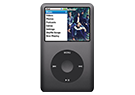Sell iPad 8 for Cash!
Thinking "how to sell my iPad 8?" Get an instant price, send it for free and receive Fast Same Day Payments with musicMagpie! Find out how much you can make for your Apple iPad 8 trade-in by selecting the product you want to sell.


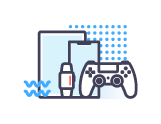
Get a FREE instant price for your Tech

Put your stuff in a box (any box will do)

Send your stuff for FREE
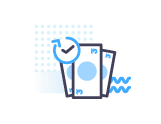
Get paid by bank transfer!
Trade in your iPad 8 with musicMagpie!
How much is my iPad 8 worth?
The value of your iPad 8 will be affected by factors such as storage and condition. We’ll lock in the best price for 21 days, giving you enough time to send it to us for FREE and upgrade.
How do I sell my iPad 8?
If you're wondering 'how do I sell my iPad'? Just follow these super easy steps:
- Select the storage and condition of your device - our three conditions are 'Excellent’, ‘Good’, and ‘Poor’.
- Pop your tablet into a secure box and send it to us for FREE!
- Thanks to our Fast Same Day Payments, you’ll be paid the same day via bank transfer.
Check out our how it works page for information about the trading process.
Plus, you can also sell your iPad 4, iPad 5, Apple iPad 6, Apple iPad 7 and more!
Why should I trade in my iPad 8 with musicMagpie?
We’ve won Best Recycling Service at the What Mobile Awards six years running.
Plus, we’re rated Excellent on Trustpilot and have paid out hundreds of millions to our happy customers.
We’ll lock in the best price for your iPad 8 for 21 days and you’ll get paid the day we receive your item, thanks to our Fast Same Day Payments.
Recycling your iPad 8 is a great way to help the environment too! You’ll help reduce e-waste, CO2 emissions and save valuable materials - it’s smart for you, smart for the planet.
Finally, thanks to our Tech Price Promise, you’ll get paid the first price we offer or we’ll return your item to you for FREE!
How to reset iPad 8 to sell?
Before you trade in your iPad 8 with us, you’ll need to sign out of iCloud and reset the iPad back to factory settings so the next user hasn’t got access to your private information. Follow these steps:
- Before deleting and resetting content and settings, you’ll need to sign out of iCloud. Check out how to remove an iCloud account from your device.
- Go into Settings > General> Reset > Reset Content and Settings
- If you’ve got any devices such as an iPhone or Apple Watch paired to your iPad, you’ll need to unpair them.
How do I sell my iPad 8 for the best price?
There are a few things you can do to make sure you get the best price possible for your unwanted iPad 8:
- Make sure your iPad 8 is in the best condition possible - the better the condition, the more we’ll pay!
- Trade in as soon as you can before your iPad loses value! When newer models are released, the value of older models can drop!
- Make sure you’ve got enough time to upgrade by locking in the best price of your iPad 8 for 21 days!
Sell your iPad 8 with musicMagpie today!